How To Change Your Android Phone Imei With Just Simple Code
This tutorial i'm about to share concerning how to change your android IMEI with just simple code is very easy and not stressful.
You know that there are many android product and manufacturers in the world today, so i can't guarantee you that it will work on all Android phones, but right now is perfectly working and i tried it with infinix hot 2 and it worked perfectly.
Dial this code *#7465625# or *#*#3646633#*#*
1. Click on call key or connectivity options.
2. Look for CDS Information and hit on it.

3. Look for Radio Information.
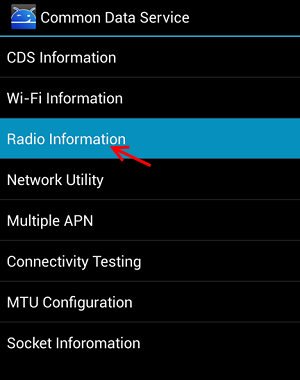
4. If your Android phone uses 2 sims, there will be two options for you, select the one which you wished to change the imei for.
Make sure you write down your original imei in a diary and keep it safe incase you would want to change it to the original imei if anything goes wrong.
5. You can now change the IMEI number of the following
If you are changing the imei of the first sim select AT +EGMR=1,7,”your imei” and for the second sim, select "AT+EGMR=1,10,"your imei".
For example : AT=EGMR=1,7"9100XXXXXXXXXXXX"
6. When done, click send. If the above method doesn't work on your
Samsung Device, don't force it, we are working to get you the Samsung working method.
Disclaimer: Changing of IMEI is illegal in some countries but not all, and I will not be responsible for any consequences that may befall the changer.
You know that there are many android product and manufacturers in the world today, so i can't guarantee you that it will work on all Android phones, but right now is perfectly working and i tried it with infinix hot 2 and it worked perfectly.
How To Change My Android IMEI
Dial this code *#7465625# or *#*#3646633#*#*
1. Click on call key or connectivity options.
2. Look for CDS Information and hit on it.

3. Look for Radio Information.
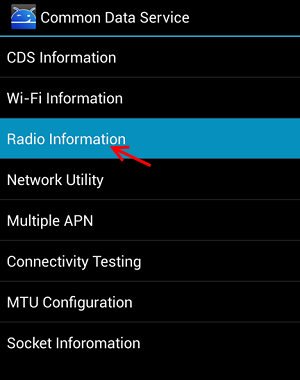
4. If your Android phone uses 2 sims, there will be two options for you, select the one which you wished to change the imei for.
Make sure you write down your original imei in a diary and keep it safe incase you would want to change it to the original imei if anything goes wrong.
5. You can now change the IMEI number of the following
If you are changing the imei of the first sim select AT +EGMR=1,7,”your imei” and for the second sim, select "AT+EGMR=1,10,"your imei".
For example : AT=EGMR=1,7"9100XXXXXXXXXXXX"
6. When done, click send. If the above method doesn't work on your
Samsung Device, don't force it, we are working to get you the Samsung working method.
Disclaimer: Changing of IMEI is illegal in some countries but not all, and I will not be responsible for any consequences that may befall the changer.
Tap to Comment
Join Our Telegram Channel
Warning ⚠
Entclass Blog and its contents are protected by COPYRIGHT LAW (DMCA) with high-priority response rate. Reproduction without permission or due credit link back will cause your article(s) to be removed from search engines and disappearance of Ads on that page if monetized with Adsense.
Copy the link below and Share with your Friends:
About Entclass Blog
Entclassblog.com Is A Top Tech Blog That Provides Free And Cheap Browsing Cheats On Mtn, 9mobile, Glo And Airtel, Tweaking Guides And Tech News.
Newer Posts
Newer Posts
Older Posts
Older Posts

 Victor Kachi
Victor Kachi
Comments