Etisalat Socialme And 0.00k Cheat Stopped Working On Psiphon - See How To Fix It
Recently, Etisalat socialme pack and 0.00k cheat stopped blazing, now i am here with another way to keep the cheat rocking... Just follow my below steps...
Launch your psiphon pro lite handler,
on your Psiphon app, set it as below..
Tick remove port
Proxy Type: Reverse Proxy
Proxy Server: mobile.facebook.com
Real Proxy Type: Inject
Real Proxy Server: ns393958.ovh.net
Real Proxy Port: 3128
After inserting above values, click on Save
Turnel whole device, accept it.
Now go to options and
choose Region as: United States
Then click on More Option.
now tick connect through an HTTP
Then tick use the following settings=>
Host Address: 94.23.200.49
=> Port: 3128
Then go back and tap on connect.
For the Apn, use the default etisalat APN
. Note that after setting all this, i observed that the connection time is kinda longer than before. it takes about 5mins to connect and even 8mins, you just have to be patience.
You can use the above settings for etisalat socialme, including chatpack that have stopped working.
Now, as for those that their 0.00k cheat that stopped working or connecting, what you have to do is to change the proxy server from mobile.facebook.com to mobile.etisalat.com.ng%2F%[email protected]
Browse while it last... Your comments please...
Kindly share this using the share buttons below...
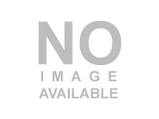
SEE HOW TO FIX ETISALAT SOCIALME AND 0.00k CHEAT NOT WORKING ON PSIPHON
Launch your psiphon pro lite handler,
on your Psiphon app, set it as below..
Tick remove port
Proxy Type: Reverse Proxy
Proxy Server: mobile.facebook.com
Real Proxy Type: Inject
Real Proxy Server: ns393958.ovh.net
Real Proxy Port: 3128
After inserting above values, click on Save
Turnel whole device, accept it.
Now go to options and
choose Region as: United States
Then click on More Option.
now tick connect through an HTTP
Then tick use the following settings=>
Host Address: 94.23.200.49
=> Port: 3128
Then go back and tap on connect.
For the Apn, use the default etisalat APN
. Note that after setting all this, i observed that the connection time is kinda longer than before. it takes about 5mins to connect and even 8mins, you just have to be patience.
You can use the above settings for etisalat socialme, including chatpack that have stopped working.
Now, as for those that their 0.00k cheat that stopped working or connecting, what you have to do is to change the proxy server from mobile.facebook.com to mobile.etisalat.com.ng%2F%[email protected]
Browse while it last... Your comments please...
Kindly share this using the share buttons below...
Tap to Comment
Join Our Telegram Channel
Warning ⚠
Entclass Blog and its contents are protected by COPYRIGHT LAW (DMCA) with high-priority response rate. Reproduction without permission or due credit link back will cause your article(s) to be removed from search engines and disappearance of Ads on that page if monetized with Adsense.
Copy the link below and Share with your Friends:
About Entclass Blog
Entclassblog.com Is A Top Tech Blog That Provides Free And Cheap Browsing Cheats On Mtn, 9mobile, Glo And Airtel, Tweaking Guides And Tech News.
Newer Posts
Newer Posts
Older Posts
Older Posts

 Victor Kachi
Victor Kachi
wow i think i a very gud job but accually i base on simple saever zealmatblog
ReplyDeletePls admin I need cheats for iPhone. I'm using an iphone6 wit a GLO sim I need cheat ok if it means to change my sim I will pls
ReplyDeleteAbu, can you install Apk apps on ur iPhone?
DeleteYes pls
ReplyDeleteYou will have to swap ur sim.. Why not go for Etisalat social me cheat?
DeleteThat's y i luv android fone. You can manipulate it anyhow.
ReplyDeleteVery nice article. I definitely love this site. Keep
ReplyDeleteit up!
my web blog ... Thecityinsightlist.com
workin wel,but very slow wen downloading
ReplyDeleteOlamide badoo, na cheat be dis, take am jeje... lol
DeleteI need a link to download d latest PSIPHON app.
DeleteHi, Oluwalambe, check out this post here, u will see the link there.
Deletepls it working on my phone bfre nd now dat u av change it...i dnt get at all...pls hlp me out
ReplyDeleteHi Malik, the settings above are very clear, kindly follow the steps carefully... thanks
Deletepls i am using it befre...buh since it has stop working i dnt get d new setting....I rilly love dis site
ReplyDeletesurprisingly it is working fine for my pc. but not working fine for my iphone.
ReplyDeleteWow. Enjoy
Delete