How To Make Your Facebook Profile Picture Un-clickable For Your Friends
Am sure most of you guys knows about this, but for the sake of others, is the reason am posting this...
To make your facebook profile picture un-clickable for your friends is very simple. Many people i have seen dont want others to click on their profile pics and zoom it. Now, if you also want to make your profile pics un-clickable, just follow my below steps.
Step 1: From your timeline, navigate to Photos => Albums => Profile pictures.
Step 2: Select your current profile picture and set the privacy to "Only Me", cos the default privacy was Public.
Thats all about that... Kindly share this using the share buttons below...
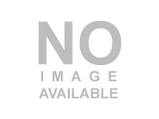
To make your facebook profile picture un-clickable for your friends is very simple. Many people i have seen dont want others to click on their profile pics and zoom it. Now, if you also want to make your profile pics un-clickable, just follow my below steps.
Step 1: From your timeline, navigate to Photos => Albums => Profile pictures.
Step 2: Select your current profile picture and set the privacy to "Only Me", cos the default privacy was Public.
Thats all about that... Kindly share this using the share buttons below...
Tap to Comment
Join Our Telegram Channel
Warning ⚠
Entclass Blog and its contents are protected by COPYRIGHT LAW (DMCA) with high-priority response rate. Reproduction without permission or due credit link back will cause your article(s) to be removed from search engines and disappearance of Ads on that page if monetized with Adsense.
Copy the link below and Share with your Friends:
About Entclass Blog
Entclassblog.com Is A Top Tech Blog That Provides Free And Cheap Browsing Cheats On Mtn, 9mobile, Glo And Airtel, Tweaking Guides And Tech News.
Newer Posts
Newer Posts
Older Posts
Older Posts

 Victor Kachi
Victor Kachi
hmm
ReplyDeletecool you should also checkout my blog Damytechs blog
ReplyDelete