Working Psiphon Settings For Mtn Mobisafe 2GB Tweak
Hello guys, am here again with another Mtn tweak. Its working and blazing hot like fire. Tested and confirmed by me Victor Kachi, thats what am using right now to post this. Its very simple and quick. Like we always say, as far as we are here, Entclass.com will always provide you guys with free and affordable data plans to surf the net. Enjoy this tweak as e dey rock.
Any person that says its not working for him/her, i will have to flog you.lol
Follow my below steps
Load a recharge card of MTN 100naira or make a transfer of N50naira
Goto message and send T3 to 33988.
50naira will be deducted from your line. After that, You will recieve a reply as seen in my screenshot below.
Now, launch your psiphon and set it as seen below.
PROXY TYPE: real host
PROXY SERVER: mtnn.mobisafebackup.com%2f%3aa@ or mtnn.mobisafebackup.com
REAL PROXY TYPE: HTTP
REAL PROXY SERVER: 10.199.212.2
PORT:8080
Now click SAVE
accept to tunnel whole device
Goto more option
HOST ADDRESS: 10.199.212.2
PORT:8080
Go back and select Netherlands Or USA as region, then connect! It will connect within 5 to 10sexs
See below screenshots of the settings
Use my apn settings below as seen in my screen shot.
Its working like hell. Please share this tweak by clicking the share button below.
Always visit us here on Entclass.com for daily tweaks and updates. Invite your friends and family here.
Any person that says its not working for him/her, i will have to flog you.lol
Follow my below steps
Load a recharge card of MTN 100naira or make a transfer of N50naira
Goto message and send T3 to 33988.
50naira will be deducted from your line. After that, You will recieve a reply as seen in my screenshot below.
Now, launch your psiphon and set it as seen below.
PROXY TYPE: real host
PROXY SERVER: mtnn.mobisafebackup.com%2f%3aa@ or mtnn.mobisafebackup.com
REAL PROXY TYPE: HTTP
REAL PROXY SERVER: 10.199.212.2
PORT:8080
Now click SAVE
accept to tunnel whole device
Goto more option
HOST ADDRESS: 10.199.212.2
PORT:8080
Go back and select Netherlands Or USA as region, then connect! It will connect within 5 to 10sexs
See below screenshots of the settings
Use my apn settings below as seen in my screen shot.
Its working like hell. Please share this tweak by clicking the share button below.
Always visit us here on Entclass.com for daily tweaks and updates. Invite your friends and family here.
Tap to Comment
Join Our Telegram Channel
Warning ⚠
Entclass Blog and its contents are protected by COPYRIGHT LAW (DMCA) with high-priority response rate. Reproduction without permission or due credit link back will cause your article(s) to be removed from search engines and disappearance of Ads on that page if monetized with Adsense.
Copy the link below and Share with your Friends:
About Entclass Blog
Entclassblog.com Is A Top Tech Blog That Provides Free And Cheap Browsing Cheats On Mtn, 9mobile, Glo And Airtel, Tweaking Guides And Tech News.
Newer Posts
Newer Posts
Older Posts
Older Posts

 Victor Kachi
Victor Kachi



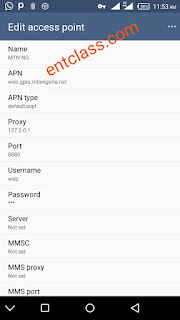
Testing mod
ReplyDeleteHow do I use it on my pc sir?
ReplyDeleteVia hotspot.
DeleteAma give u credits bro...... This is working real HOT... ..Entclass Rock!
ReplyDeleteEnjoy bro.
DeleteWell done bro
ReplyDeleteAve tried everything but still nt connecting
ReplyDeleteI noticed it though. Just switch off and on your phone.
DeleteAny break through? Can we use it with PC simple server
ReplyDeleteNo simple server settings for now, but you can share your network via hotspot.
DeleteIs it still working?
ReplyDeleteYea it is working.
DeleteHow do we use it in pc? Please sir
ReplyDeleteShare your network via hotspot.
DeleteAdmin its connected initially , later after some minutes STOPPED and since den ... i couldnt reconnect
ReplyDeleteNot connecting here bro
ReplyDeleteNot working bro after following the settings carefully, I waited for 30minutes, yet its not connectinging.
ReplyDeleteI wasvgiven the 2gb for real .... Buh mine aint connecting.... And the server u typed here "mtnn.mobisafebackup.com%2f%3aa@" is quite dif from the one in your screen shot "mtnn.mobisafebackup.com%2f%3aa@" .... Which is correct?? Pls help thanks
ReplyDeleteobservation No. 2
ReplyDeleteproxy server that u used on the post :mtnn.mobisafebackup.com%2f%3aa@ or mtnn.mobisafebackup.com
its quite different from the one u used on the munched on the same post wich is :mtnn.mobisafebackup.com%2f%3aa@
Please make it clear for us Thank you
Prof
Use 41.220.75.51:49998 as the proxy server if this setting didn't connect
ReplyDeleteWhere can I download psiphon
ReplyDeleteDownload Psiphon here
DeleteThanks
ReplyDeleteIt gonna last aw many days
ReplyDeleteI think its a month
DeleteAbeggy d mtn mobisafe no connect wat to do?
DeleteLike seriously, am surprised too, its working for some sims now while it doesn't connect on some sims which am a victim of. So sad.
DeletePl ease add me to your whatsapp group 08058962242
ReplyDeletePl ease add me to your whatsapp group 08058962242
ReplyDeleteAdd me whatsapp group 08064333443
ReplyDeleteYes
ReplyDeleteKachi, could this cheat still be working?
ReplyDeleteNo more working
DeleteNo tweak again?
ReplyDeleteSince Psiphon is no longer working for MTN Tweak , I have switch to Glo unlimited with UC mini
ReplyDelete