New Fast APN Settings For Glo 3G and 4G SIM
In my previous post, I gave a simple APN settings to browse faster on the MTN network. But today, I will be dropping yet another fast APN settings to browse faster on Glo network.
We all know that Glo is naturally slow in almost all locations. The browsing speed is really so frustrating even with full network bars. With this simple APN settings that I will drop here in this post, you would notice an increase in speed when browsing with your Glo sim.
I will be dropping two settings. One works well for both Glo 3G and 4G sim, and the other mainly works well on phone that supports Glo 4G LTE or 4G enabled phone. Try this settings if you got a good glo network in your location yet your browsing and downloading speed is slow.
After that, save the settings and you are done. You would notice the increase in speed when browsing with your Glo sim. If it worked for you, please let us know in the comment box below.
We all know that Glo is naturally slow in almost all locations. The browsing speed is really so frustrating even with full network bars. With this simple APN settings that I will drop here in this post, you would notice an increase in speed when browsing with your Glo sim.
I will be dropping two settings. One works well for both Glo 3G and 4G sim, and the other mainly works well on phone that supports Glo 4G LTE or 4G enabled phone. Try this settings if you got a good glo network in your location yet your browsing and downloading speed is slow.
Fast Glo APN Settings For Both 3G and 4G SIM
- Go to Settings in your phone
- Tap on Mobile Network
- Then tap on Access Point Names
- Now edit the Access Point Name you already have
- Then change your APN to 10.100.98.22
- That's all. Then Save the settings. You will notice a good increase in speed when browsing or downloading.
Fast Glo APN Settings For 4G SIM
- Go to Settings in your phone
- Tap on Mobile Network
- Then tap on Access Point Names
- In the list, tap on gloflat
- Then scroll down and tap on “Bearer (Unspecified)” option.
- Tick these list of networks (LTE, HSPAP, HSPA, HSUPA, HSD PA).
Note: If your phone does not support 4G, do not tick “LTE”.
After that, save the settings and you are done. You would notice the increase in speed when browsing with your Glo sim. If it worked for you, please let us know in the comment box below.
Tap to Comment
Join Our Telegram Channel
Warning ⚠
Entclass Blog and its contents are protected by COPYRIGHT LAW (DMCA) with high-priority response rate. Reproduction without permission or due credit link back will cause your article(s) to be removed from search engines and disappearance of Ads on that page if monetized with Adsense.
Copy the link below and Share with your Friends:
About Entclass Blog
Entclassblog.com Is A Top Tech Blog That Provides Free And Cheap Browsing Cheats On Mtn, 9mobile, Glo And Airtel, Tweaking Guides And Tech News.
Newer Posts
Newer Posts
Older Posts
Older Posts

 Victor Kachi
Victor Kachi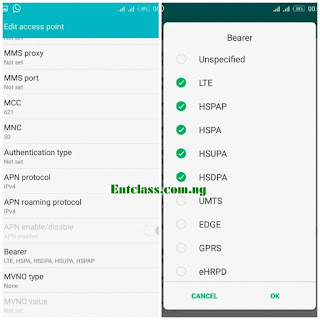
Enter your comment...thanks for the info but my glo sim is collected with free browsing
ReplyDeletePlease how did you do glo Sim for free browsing that you are using 🙏🏽
DeleteLet me go and test the tweak...
ReplyDeleteThis Tweak is working ooooo
ReplyDeleteKudos to Your brain
Hmm na wa ooo
ReplyDeleteI don't think this can have any effect on internet speed
OK sir... Hopefully it will boost 4 my side here.. Coz glo network bad bad here o
ReplyDeleteI will give it a try
ReplyDeleteIt's only on Glo network that one APN works faster than the other. Very unserious people
ReplyDeleteGood, wow nice write up, this would help a lot in solving slow speed of glo network.
ReplyDeleteWow.. Worked for me. Thanks a lot
ReplyDeleteEnjoy bro
DeleteI can't get the two APN to work, if I change the APN to 10.100.98.22 my data connection won't turn on, and if I try to change the bearer settings, I can't save it, it will tick unspecified itself, it's only on hot 6x that I can't save, any help on the two?
ReplyDeleteFor the first one, you have to wait for the data network to come up. Apply airplane mode.
DeleteFor the second one, it's probably from your phone
Always Gives me headache in my area
ReplyDeleteFor the 4G, after editing the APN, I can no longer select it.
ReplyDeleteHuhm Victor what do you mean by "Fast APN setting", will it make internet surfing faster or the download speed faster?
ReplyDeleteInternet speed, which includes browsing and download speed
DeleteVictor plz help me out my tecno spark 3 has seize to bring out 3g only 2g the same phone works well with 3g but my own don't pls I need solution
ReplyDeleteProbably your network is the problem
Delete